This article is brought to you by Lizzsews.
What is slicing in the 3D printing world?
In the 3D printing world, slicing is when you literally 'slice' a 3D model into sequential horizontal lines. You are creating a 'recipe' for the 3D printer to follow, as 3D printers print layer by layer.
Recommended read: What I use to slice my 3D printing files
When you download models from Cults3d or create models in Tinkercad, you will be given an STL or an OBJ file format.
This is like the flour to your recipe, you import this STL file into your slicing software, and after slicing, you will receive your cookie, a GCODE file format.
The GCODE file is the tool path. This file format is then compatible with your 3D printer.
Recommended read: About my 3D printer
The print settings that you can adjust:
- Quality
- Walls
- Top/bottom
- Infill
- Material
- Speed
- Travel
- Cooling
- Supports
- Build plate adhesion
Leave a comment below and let me know what you learned about slicing! And don't forget to subscribe to stay up to date with all of Lizzsews new articles. See you next time!
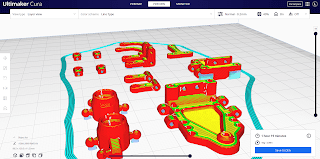
Comments
Post a Comment