This article is brought to you by Lizzsews.
To slice my 3D prints I use a software application on my laptop. I will buy/download STL files online from other designers or create my own, and to slice them I use Cura. What is Cura you may ask?
-Cura is an open-source slicing application for 3D printers-
Recommended read: What is slicing in the 3D printing world?
So basically, you import your STL file to Cura, look at the basic settings, change them a little (you don’t even have to know how to do this, you just look at the description of the design you downloaded and the designer will tell you the settings to use) and you get your GCODE file.
Put that GCODE file onto your SD card, eject it from your laptop, put it into the 3D printer and click start on your 3D print. And I mean, I would say watch the magic happen, but let’s just say it takes a little bit of time…
Recommended read: How I made: Mythosaur 3D print
Leave a comment below and let me know what you use to slice your 3D models! And don't forget to subscribe to stay up to date with all of Lizzsews new articles. See you next time!
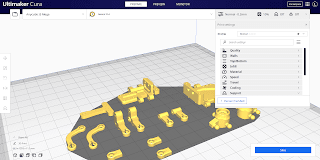
Comments
Post a Comment